Azure Icons Libraries for Diagrams.net (Draw.io)
When architecting software solutions it’s common to rely on diagrams as a means to bring clarity and consensus across different stakeholders and to document what is being implemented. Over the years I’ve used many different tools to create architectural diagrams, from Visio, to Power Point, to Gliffy, to Lucidchart and more recently diagrams.net (better known as Draw.io, its former name)
I’ve found diagrams.net very convenient and versatile. It offers a cross-platform desktop app, and an online diagraming tool that securely works locally in your browser and then you can save your diagram on Google Drive, OneDrive or your device. There is even a VS Code extension so that you can create and edit these digrams within the VS Code environment. It also has many different integrations with third-party tools.
Furthermore, after reading this thread from @davidfowl, I realised how popular diagrams.net (draw.io) is.
What tools are people using to draw architectural boxes and lines diagrams? Visio style. #lazyweb
— David Fowler #BlackLivesMatter (@davidfowl) April 21, 2020
Azure’s Refreshed Icons
I work heavily with Azure, and while diagrams.net provides a icon library for Azure, it is based on the legacy icons.
On November 2019, Microsoft refreshed their Azure service icons with a more modern look and a better visual consistency. I wanted to create diagrams with the new Azure icons, so I decided to create a set of libraries for Diagrams.net with them. These libraries were created leveraging the Azure Icon Collection maintained by benc-uk
How to Use the Azure Libraries
To use the libraries on the online editor, click on this link
The online editor should look like the screenshot below. You can then close those libraries that you don’t need.
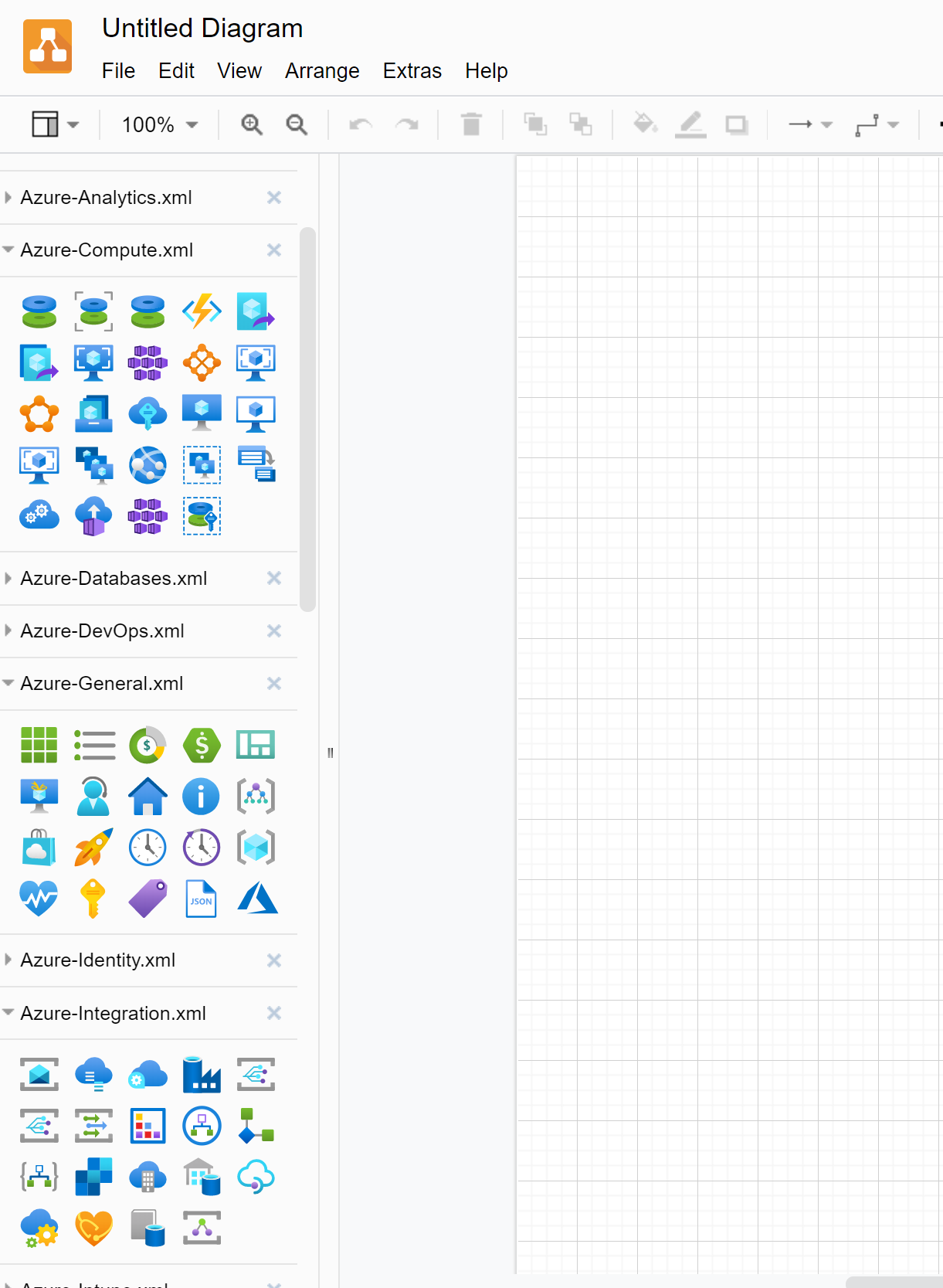
To use the libraries on the desktop app, the simplest is to download the xml-file libraries on GitHub and drag the library files that you need into the app as shown in the GIF below.
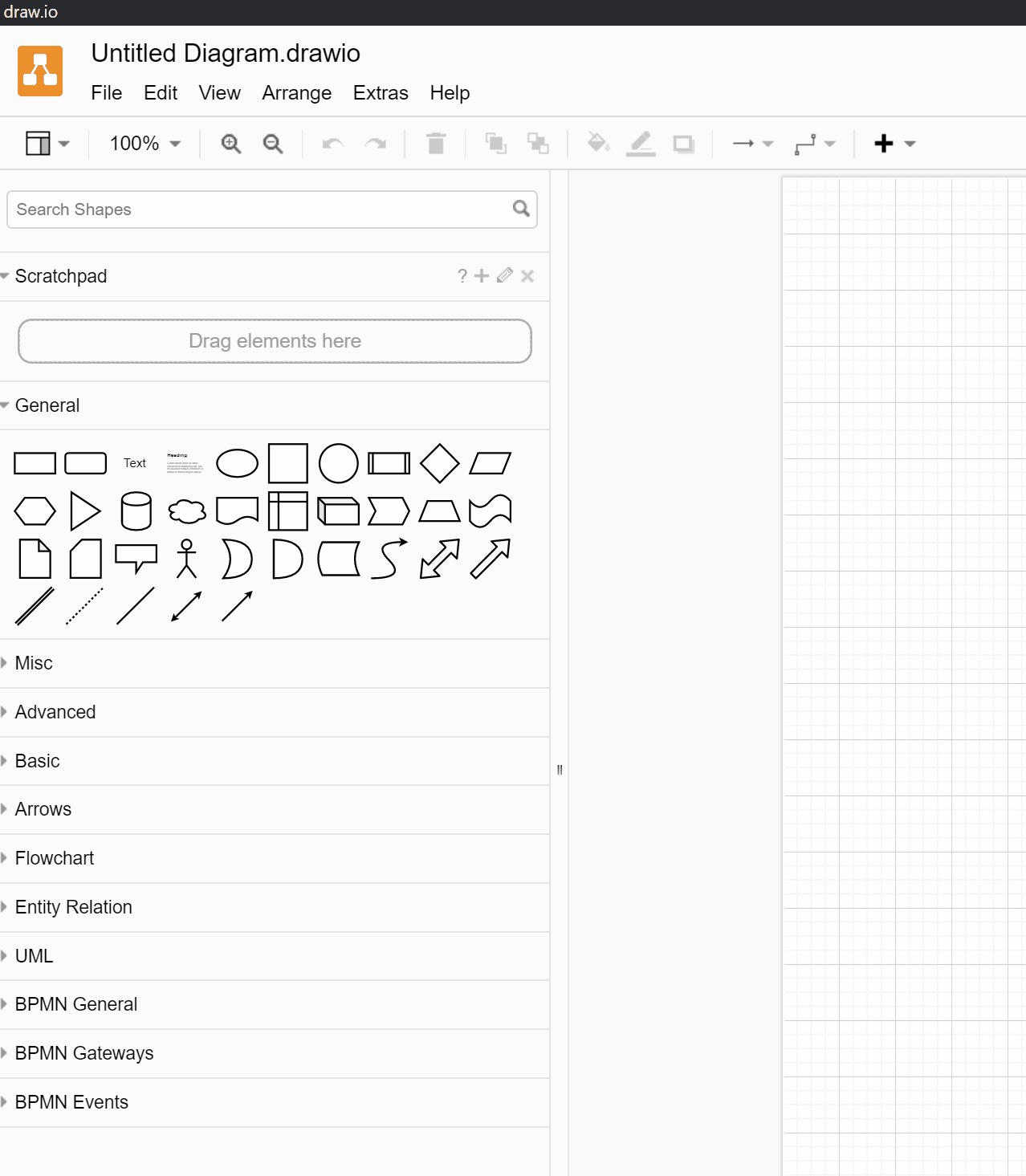
The same approach can be used for the VS Code extension.
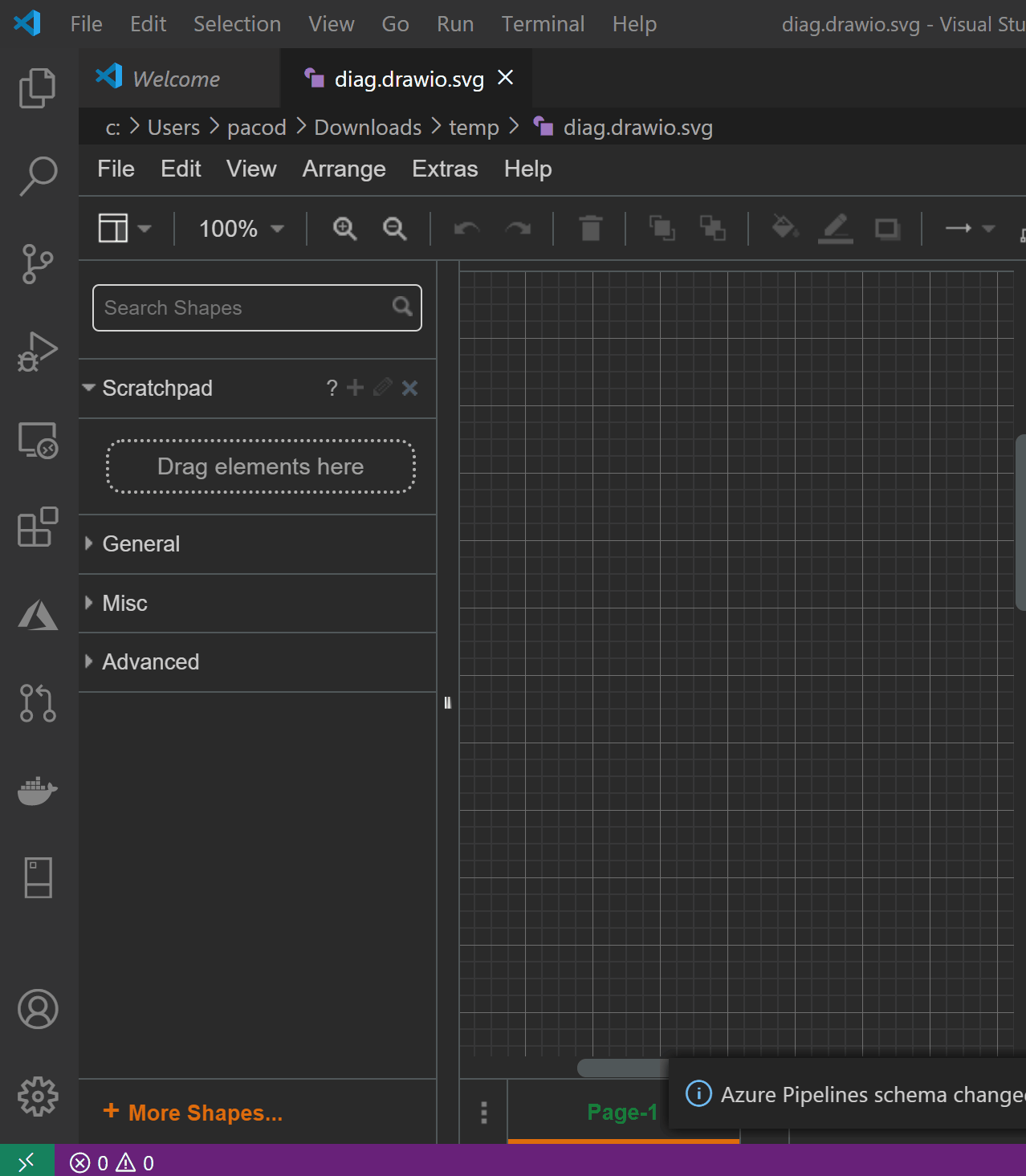
Ownership & Copyright
I do not attribute ownership to any of these icons & images. No copyright infringement is intended.
All files have been sourced from the Azure Icon Collection maintained by benc-uk, which in turn were collected by scrapping the public internet and various Microsoft sites. They are included here under fair use.
I hope this set of libraries helps you on your work as an Azure cloud solution architect. Enjoy and happy architecting!